nginx1.19去掉版本信息
本文共 2755 字,大约阅读时间需要 9 分钟。
- 在nginx.conf文件的http代码块中添加server_tokens off;信息
#user nobody;worker_processes 1;#error_log logs/error.log;#error_log logs/error.log notice;#error_log logs/error.log info;#pid logs/nginx.pid;events { worker_connections 1024;}http { include mime.types; default_type application/octet-stream; #log_format main '$remote_addr - $remote_user [$time_local] "$request" ' # '$status $body_bytes_sent "$http_referer" ' # '"$http_user_agent" "$http_x_forwarded_for"'; #access_log logs/access.log main; sendfile on; #tcp_nopush on; #keepalive_timeout 0; keepalive_timeout 65; #gzip on; #隐藏版本信息 server_tokens off; server { listen 8080; server_name localhost; #charset koi8-r; #access_log logs/host.access.log main; location / { root html; index index.html index.htm; } #error_page 404 /404.html; # redirect server error pages to the static page /50x.html # error_page 500 502 503 504 /50x.html; location = /50x.html { root html; } # proxy the PHP scripts to Apache listening on 127.0.0.1:80 # #location ~ \.php$ { # proxy_pass http://127.0.0.1; #} # pass the PHP scripts to FastCGI server listening on 127.0.0.1:9000 # #location ~ \.php$ { # root html; # fastcgi_pass 127.0.0.1:9000; # fastcgi_index index.php; # fastcgi_param SCRIPT_FILENAME /scripts$fastcgi_script_name; # include fastcgi_params; #} # deny access to .htaccess files, if Apache's document root # concurs with nginx's one # #location ~ /\.ht { # deny all; #} } # another virtual host using mix of IP-, name-, and port-based configuration # #server { # listen 8000; # listen somename:8080; # server_name somename alias another.alias; # location / { # root html; # index index.html index.htm; # } #} # HTTPS server # #server { # listen 443 ssl; # server_name localhost; # ssl_certificate cert.pem; # ssl_certificate_key cert.key; # ssl_session_cache shared:SSL:1m; # ssl_session_timeout 5m; # ssl_ciphers HIGH:!aNULL:!MD5; # ssl_prefer_server_ciphers on; # location / { # root html; # index index.html index.htm; # } #} include servers/*;} - 在下面两个文件中找到 fastcgi_param,删除掉/$nginx_version,即可
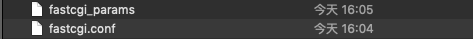
fastcgi_param SERVER_SOFTWARE nginx/$nginx_version;
- 效果如下图:
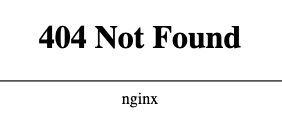
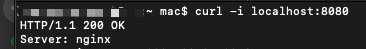
转载地址:http://ugcmf.baihongyu.com/
你可能感兴趣的文章
PLSQL单行函数和组函数详解
查看>>
Oracle PL/SQL语言初级教程之异常处理
查看>>
Oracle PL/SQL语言初级教程之游标
查看>>
Oracle PL/SQL语言初级教程之操作和控制语言
查看>>
Oracle PL/SQL语言初级教程之过程和函数
查看>>
Oracle PL/SQL语言初级教程之表和视图
查看>>
Oracle PL/SQL语言初级教程之完整性约束
查看>>
PL/SQL学习笔记
查看>>
如何分析SQL语句
查看>>
结构化查询语言(SQL)原理
查看>>
SQL教程之嵌套SELECT语句
查看>>
几个简单的SQL例子
查看>>
日本語の記号の読み方
查看>>
计算机英语编程中一些单词
查看>>
JavaScript 经典例子
查看>>
判断数据的JS代码
查看>>
js按键事件说明
查看>>
AJAX 初次体验!推荐刚学看这个满好的!
查看>>
AJAX 设计制作 在公司弄的 非得要做出这个养的 真晕!
查看>>
Linux 查看文件大小
查看>>